Diskeeper Pro Premier provides unparalleled peak performance for power users and high powered workstation computing, delivering the ultimate high performance to those who need it most.
Best of all, Diskeeper 2007's revolutionary InvisiTasking? technology allows vital system performance enhancements, including defragmentation, to occur in real time, on-the-fly. InvisiTasking undetectably taps into unused system resources, providing truly transparent system maintenance.
In addition, Diskeeper's I-FAAST? 2.0 (Intelligent File Access Acceleration Sequencing Technology) was specifically developed to accelerate the speed of your systems file access time in order to meet the heavy workloads of file-intensive applications. I-FAAST intelligently monitors file usage, and reorganizes those files that are used most for the fastest possible access. Users of applications such as CAD/CAM, database applications, and graphic and video intense applications will experience an astonishing increase in speed and response.
Remarkably, I-FAAST 2.0 can actually boost file access and creation to speeds above and beyond the capabilities of the system when it was new - as much as 80% faster in some cases.
Intelligent technologies for custom-tailored defragmentation
Combined with its many other features (hyperlink to features), Diskeeper 2007 Pro Premier will extend the life and increase the efficiency of your systems while greatly increasing workplace productivity.
With InvisiTasking, except for the exceptional boost in performance, you'll never know it's there because it runs with absolute transparency making your systems faster and more stable than ever.
Link:
http://rapidshare.com/files/48544977/Diskeeper2007-ProPremier.rar
fix http://rapidshare.com/files/48545338/Diskeeper.2007.Fix.zip
Install Notes: (Very Important)
*Extract the rar above and run Autorun.exe
*Install the program, and after installation if prompted to register select "Never" (Dont Start the Program yet.)
*Go to your "Start Menu" Select "Run" and type "services.msc"
*Find "Diskeeper" in the list on the right. Right-Click it and select "Stop" Now Minimize that window.
*Go back to the folder that you downloaded, and copy "License.dal" and "DkRes.dll" to Diskeepers installation directory. (Default is: C:\Program Files\Diskeeper Corporation\Diskeeper\"
*Go back to the Service's Applet that you minimized earlier, find diskeeper again, right-Click on it and select "Start" Close the Services Applet.
*You may now run diskeeper. When you start it for the first time it will check for updates which is ok if you do. It will also show you that Diskeeper has been activated and give you an option to "Start" and "Cancel". If you press "Start" it wont do anything so just press "Cancel"
*Enjoy The full version of Diskeeper Pro Premier.
*Uploaded and tested by me, enjoy another fine upload.
